Sometimes the need arises to share code across different python projects. This can be achieved by extracting that code into a separate project and making it into a python package. This can be uploaded to the PyPi python package repository, however for private code this can be hosted on a Github private repo.
1. Project Setup
Hatch can be used to help us setup the project:
mkdir REPONAME uvx hatch new PROJECTNAME
This creates the following basic structure:
. REPONAME
├── pyproject.toml
├── src
│ └── PROJECTNAME
│ ├── __about__.py
│ └── __init__.py
└── tests
└── __init__.py
For a minimum working project, there are three things to do:
A. Add src/myscript.py with your code
B. In __init__.py import your functions: from .myscript import *
C.Check pyproject.toml has the correct metadata (e.g. choose an organisation for the repo if that’s not a personal one, for example)
Additionally, it is useful to add a the python .gitignore and a readme file:
curl -L https://raw.githubusercontent.com/github/gitignore/main/Python.gitignore -o .gitignore touch README.md
2. Upload to Github
After creating REPONAME on Github:
git add . git commit -m 'initial commit' git remote add origin git@github.com:USERNAME/REPONAME.git git push
3. Installation into another project’s environment
With pip:
pip install git+https://github.com/USERNAME/REPONAME.git@main#egg=REPONAME
–force-reinstall can be added as an option to ensure this is updated if its been installed previously
With uv:
uv --reinstall git+https://github.com/USERNAME/REPONAME.git@main#egg=REPONAME
4. Usage in another project
Once the package is installed, it can be used in the following way:
from myscript import function
Check out the online book Python Packages for more advanced details.

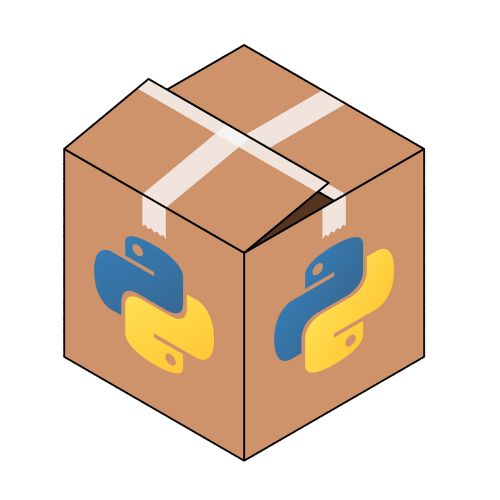
Leave a Reply